Maximize Your Performance in The Finals with these Settings and Low FPS Tips
- Mar 10, 2023
- 359
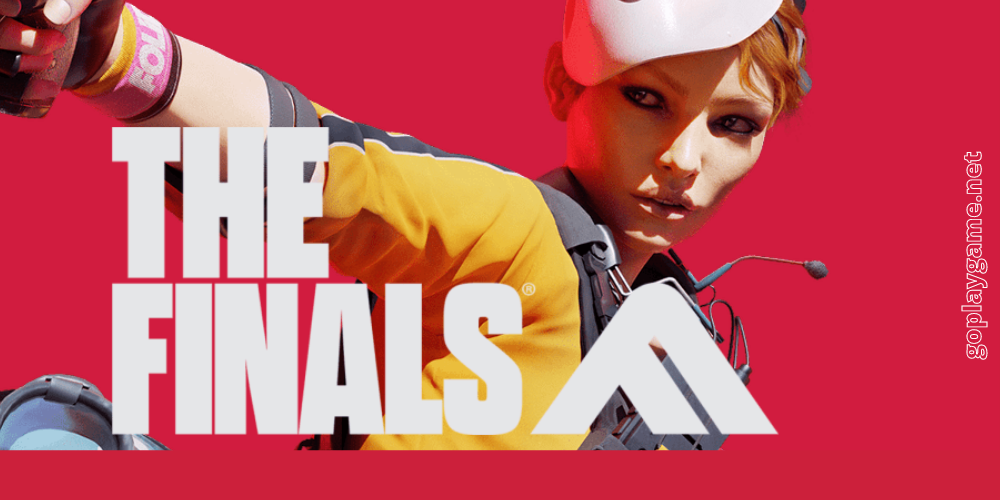
Are you looking for ways to optimize your performance in The Finals? If so, you’ll be pleased to know that several settings and low FPS tips can help you get the best out of this exciting new multiplayer shooter. With these settings and low FPS tips, you can balance your good visuals and performance ratio to maximize your gaming experience.
Display and Resolution

When it comes to setting the best performance for The Finals, the display and resolution settings are essential. To ensure you’re getting the most out of the game, you should set your window mode to full screen, and your resolution to the highest setting your screen can handle. You should also make sure that V-Sync is disabled and that NVIDIA Reflex Low Latency is enabled. Additionally, you should set the Resolution Scaling Method to AMD FSR 2 and the AMD FSR Quality to Quality.
Graphics
In the graphics section of The Finals, you should set your Field of View to 110, as this is important for competitive games. However, if you’re experiencing low FPS, you can lower it. You should also make sure that Motion Blur is disabled.
Ray Tracing

If you want to take advantage of ray tracing technology in The Finals, you should set your NVIDIA RTX Global Illumination to Static. Additionally, you should set your Overall Quality Level to Custom and your View Distance to High. If you want to maximize your FPS, set the rest of the settings to Low. If you want to balance your visuals and performance, you should set the Anti-Aliasing to High/Medium, the Shadows to Medium, the Post-Processing to Low, the Texture to Low, the Effects to Low, the Foliage to Low, and the Shading to Low.
Advanced
When it comes to the advanced settings in The Finals, you should set your Graphics API to DirectX 12. However, if you’re using an older PC and experiencing any kind of problems, you may want to check DirectX 11.
Low FPS Tips

If you’re experiencing low FPS in The Finals, there are several things you can do to improve your performance. First, make sure you have the latest drivers installed. Additionally, close any unnecessary applications that may be running in the background, such as Discord, browsers, and shops (Epic, GOG, etc.). Lastly, use the settings suggested in this article to maximize your performance.
Conclusion
By following the settings and low FPS tips outlined in this article, you can optimize your performance in The Finals and get the most out of this exciting new multiplayer shooter. With these settings, you can balance your good visuals and performance ratio to maximize your gaming experience.